So I have the following file structure:
- Graphics (folder)
- RenderCore.h
- RenderCore.cpp
- MainProject (Folder)
- app.h
- app.cpp
- Water (Folder)
- WaterRenderer.h
- WaterRenderer.cpp
I can use #include <Graphics/RenderCore.h> from WaterRenderer.h, or from any other header file in any other folder in the project. Except for app.h.
For some reason, when I try to use #include <Graphics/RenderCore.h> or #include <RenderCore.h>, I get an error message, telling that the file doesn't exist.
The same goes for any other header file in any other folder, if I try to import it into app.h.
But, if I move app.h and app.cpp into a different folder, I can use the above-mentioned includes, but I can't start the program, because it asks me to "Select a valid startup file".
Does anyone know a possible solution or at least a cause? I'm using VisualStudio 2019 on Windows 10.