I am working with the R programming language. I am trying to make a "parallel coordinates plot" using some fake data:
library(MASS)
a = rnorm(100, 10, 10)
b = rnorm(100, 10, 5)
c = rnorm(100, 5, 10)
d = matrix(a, b, c)
parcoord(d[, c(3, 1, 2)], col = 1 + (0:149) %/% 50)
However, a problem arises when I try to mix numeric and factor variables together:
group <- sample( LETTERS[1:4], 100, replace=TRUE, prob=c(0.25, 0.25, 0.25, 0.25) )
d = matrix(a,b, group)
parcoord(d[, c(3, 1, 2)], col = 1 + (0:149) %/% 50)
Error in x - min(x, na.rm = TRUE): non-numeric argument to binary operator
I am just curious. Can this problem be resolved? Or is it simply impossible to make such a plot using numeric and factor variables together?
I saw a previous stackoverflow post over here where a similar plot is made using numeric and factor variables: How to plot parallel coordinates with multiple categorical variables in R
However, I am using a computer with no USB port or internet access - I have a pre-installed version of R with limited libraries (I have plotly, ggplot2, dplyr, MASS ... I don't have ggally or tidyverse) and was looking for a way to do this only with the parcoord() function.
Does anyone have any ideas if this can be done? Thanks
Thanks