I get this error when debugging my pilet inside the default Piral instance:
Uncaught Error: Invariant failed: You should not use <Link> outside a <Router>
The weird thing is the next log entry reports that the error is coming from inside a Router:
react_devtools_backend.js:2430 The above error occurred in the <Context.Consumer> component:
in Link
in Unknown
in Suspense (created by ErrorBoundary)
in ErrorBoundary
in Unknown (created by Menu)
in li (created by MenuItem)
in MenuItem
in Unknown (created by Menu)
in ul (created by MenuContainer)
in div (created by MenuContainer)
in div (created by MenuContainer)
in nav (created by MenuContainer)
in header (created by MenuContainer)
in MenuContainer
in Unknown (created by Menu)
in Menu (created by Layout)
in div (created by Layout)
in Layout
in Unknown (created by PiralContent)
in PiralContent (created by PiralView)
in Router (created by BrowserRouter)
in BrowserRouter
in Unknown (created by PiralView)
in PiralProvider (created by PiralView)
in PiralView (created by Piral)
in Piral
My pilet index.jsx:
import { Link } from 'react-router-dom'
const App = () => 'My pilet'
export function setup(app) {
app.registerPage('/my-pilet', App)
app.registerMenu(() => <Link to="/my-pilet">My Pilet</Link>)
}
My Piral instance uses the boilerplate provided by piral-cli and is completely unchanged. It even has a default menu item that works correctly without an error:
(the "Not Found" is the default menu item provided by Piral)
Why am I getting this error?
- Piral 0.12.4
- Piral CLI 0.12.4
- Piral CLI Webpack 0.12.4