I want to run the below query through Access-VBA and I receive the error in the attached screen. Any ideas how to solve it?
deletenew = ("DELETE * FROM TEST1 where [ADAM] = " & luadam & " and [Last_Update_Date]=" & " " & "")
DoCmd.RunSQL deletenew
Thanks in advance,
Andreas