I'm currently building a project that retrieves API data and saves it into a database. Everything is working fine except for the DateTime values in the API. I have a class that uses RestSharp to obtain the API data then it uses NewtonSoft.Json to derserialize the API data into a JSON format which is then stored into a temporary DTO class file. Here is the API method.
public static void getAllRequestData()
{
var client = new RestClient("[My API URL]");
var request = new RestRequest();
var response = client.Execute(request);
if (response.StatusCode == System.Net.HttpStatusCode.OK)
{
string rawResponse = response.Content;
AllRequests.Rootobject result = JsonConvert.DeserializeObject<AllRequests.Rootobject>(rawResponse);
}
}
Now here is the DTO file (AllRequests) that will temporarily store the Converted JSON data.
public class AllRequests
{
public class Rootobject
{
public Operation Operation { get; set; }
}
public class Operation
{
public Result Result { get; set; }
public Detail[] Details { get; set; }
}
public class Result
{
public string Message { get; set; }
public string Status { get; set; }
}
public class Detail
{
[Key]
public int Id { get; set; }
public string Requester { get; set; }
public string WorkOrderId { get; set; }
public string AccountName { get; set; }
public string CreatedBy { get; set; }
public string Subject { get; set; }
public string Technician { get; set; }
public string IsOverDue { get; set; }
public string DueByTime { get; set; }
public string Priority { get; set; }
public string CreatedTime { get; set; }
public string IgnoreRequest { get; set; }
public string Status { get; set; }
}
}
The lines of code in Details that I want to be DateTime formats are "DueByTime" and "CreatedTime" instead of being String values. Currently they're only holding JSON format DateTime values in a String such as "1477394860065".
I've tried making "public string CreatedTime { get; set; }" to "public DateTime CreatedTime { get; set; }" However that only returned an error since it's JSON format. How could I rectify this issue so that it's stored in the DTO correctly in a DateTime format? Because ideally I want to scaffold this class file into a table so it can hold data in a database.
For more context to this, here's what I want rectified in my Database.
I want there to be a DateTime shown instead of a long list of numbers like there is here under Createby and DueBy.
Any help would be appreciated.