Please help, I am getting this error
src/app/middlewares/authentication.ts:16:17 - error TS2339: Property 'user' does not exist on type 'Request<ParamsDictionary, any, any, ParsedQs, Record<string, any>>'.
16 req.user = user;
I have created the .d.ts file and also included it in tsconfig file. Still I am not able to run this code
Please find attached screenshots