I am new to WPF and models, and I wanted to make an interface that could open various obj files and display the models.
At the momment all of them appear black in the viewport as below:

I'm not sure why, but I think it is a lightning issue, because all the models have different positions, and I don't know how to change the position. I don't think it has to do with the obj it self, as in the viewer from windows, it appears colored:
This is my xaml part:
<Grid>
<Grid.ColumnDefinitions>
<ColumnDefinition Width="1*"/>
<ColumnDefinition Width="1*"/>
<ColumnDefinition Width="2*"/>
</Grid.ColumnDefinitions>
<ListBox x:Name="Groupfiles" SelectionChanged="Groupfiles_Selected" Grid.Column="0"></ListBox>
<StackPanel Grid.Column="1">
<Button x:Name="ClickThebutton" Click="ClickThebutton_Click" >Click Me</Button>
</StackPanel>
<helix:HelixViewport3D x:Name="viewPort3d" ZoomExtentsWhenLoaded="true" Grid.Column="2" >
</helix:HelixViewport3D>
</Grid>
This is the c# part:
ModelVisual3D device3D = new ModelVisual3D();
string file_to_open = null;
file_to_open = Groupfiles.SelectedItem.ToString();
string obj_file = Path.ChangeExtension(file_to_open, ".obj");
if (!File.Exists(obj_file))
{
/// converts original file to obj file
}
device3D.Content = Display3d(obj_file);
viewPort3d.Children.Clear();
viewPort3d.Children.Add(device3D);
viewPort3d.ZoomExtents();
The Display Method is as such (from the helix3d tutorial I saw):
public static Model3D Display3d(string model)
{
Model3D device = null;
try
{
//Adding a gesture here
viewPort3d.RotateGesture =new MouseGesture(MouseAction.LeftClick));
//Import 3D model file
ModelImporter import = new ModelImporter();
//Load the 3D model file
device= import.Load(model);
}
catch (Exception e)
{
// Handle exception in case can not find the 3D model file
MessageBox.Show("Exception Error : " + e.StackTrace);
}
return device;
}
I have tried to find an answer to this issue but to no avail. Could you please help me.