I have just started learning Selenium and was playing around a bit trying to automate a search on the secondhand clothing website vinted.fr.
I was able to find all necessary Elements in the HTML code, except one:
-The Button to change the "sort by" functionality to "newest". (
This is a Screenshot of the Page including the Button I want to press)
Now I am wondering, what the Problem might be:
-Is it possible, that the button is not having a "button" tag in the HTML code. If yes how do I find and click this element?
-Am I just searching at wrong position?
Here is the HTML source code where I suggest the button element to be in: