when creating a table with stargazer, I would like to add a new line befor the degrees of freedom (s. below: before the opening bracket). Could someone help me with the correct call, I couldn't find it in the package documentation. (Apologies for not creating reproducible code, I don't know how to simulate a regression with fake data. I hope someone can still help me!)
Asked
Active
Viewed 221 times
4
user456789
- 331
- 1
- 3
- 9
-
1You don't have to simulate a regression with fake data. You can use one of the built-in datasets like `mtcars`. This post might help too: [Minimal Reproducible Example](https://stackoverflow.com/questions/5963269/how-to-make-a-great-r-reproducible-example) – Vincent Jan 24 '21 at 13:14
1 Answers
1
As far as I know, there is no built-in functionality to show F-statistics and dfs in distinct lines. You have to hack the output of stargazer() to make a table that you want. A user-defined function in this answer (show_F_in_two_lines()) will produce a table as shown below.
library(stringr)
show_F_in_two_lines <- function(stargazer) {
# `Stringr` works better than base's regex
require(stringr)
# If you remove `capture.output()`, not only the modified LaTeX code
# but also the original code would show up
stargazer <- stargazer |>
capture.output()
# Reuse the index in which F-statistics are displayed
position_F <- str_which(stargazer, "F Statistic")
# Extract only F-statistics
Fs <- stargazer[position_F] |>
str_replace_all("\\(.*?\\)", "")
# Extract only df values and make a new line for them
dfs <- stargazer[position_F] |>
str_extract_all("\\(.*?\\)") |>
unlist() |>
(
\(dfs)
paste0(" & ", dfs, collapse = "")
)() |>
paste0(" \\\\")
# Reuse table elements that are specified
# after the index of F-statistics
after_Fs <- stargazer[-seq_len(position_F)]
c(
stargazer[seq_len(position_F - 1)],
Fs,
dfs,
after_Fs
) |>
cat(sep = "\n")
}
stargazer(
header = FALSE,
lm.out.1,
lm.out.2,
lm.out.3,
lm.out.4,
lm.out.5
) |>
show_F_in_two_lines()
Carlos Luis Rivera
- 3,108
- 18
- 45