I have a ListView control and I want to add a checkbox in upper left corner of ListView.
The solution for adding the CheckBox control that I'm using is this:
Me.ListViewCustom1.Controls.Add(CheckBoxControl);
Me.CheckBoxControl.Location = new Point(3, 5);
The issue I'm having is on ListView scroll. The checkbox appears all smeared up. I've been scavaging the web for a solution and I really can't find something that would solve this issue.
This is how the controls appears:
I hereby asking for help in this complicated situation.