I'm trying to install Rstudio addins, but they don't show up in the Addins button or Tools → Addins → Browse Addins... menu. I first updated my Rstudio, and then reinstalled again, to no avail.
This is how I proceed:
devtools::install_github("rstudio/addinexamples", type = "source")
It installs successfully (and I can check that it appears correctly in the package tab or in C:\Users\USERNAME\Documents\R\win-library\4.0\addinexamples) but still does not show up under the addins button. Username has special characters though (French accents). Would that be the problem?
Even after loading the library manually as so:
library(addinexamples)
The library appears loaded but no button. I tried many other packages with the same result (e.g., addinmanager, addinslist, colourpicker, esquisse). I also tried installing packages from CRAN directly with the same results. E.g.,
install.packages("datapasta")
package ‘datapasta’ successfully unpacked and MD5 sums checked
Any idea? Thanks.
sessionInfo()
R version 4.0.3 (2020-10-10)
Platform: x86_64-w64-mingw32/x64 (64-bit)
Running under: Windows 10 x64 (build 19042)
Matrix products: default
locale:
[1] LC_COLLATE=English_Canada.1252 LC_CTYPE=English_Canada.1252 LC_MONETARY=English_Canada.1252
[4] LC_NUMERIC=C LC_TIME=English_Canada.1252
attached base packages:
[1] stats graphics grDevices utils datasets methods base
loaded via a namespace (and not attached):
[1] lattice_0.20-41 codetools_0.2-16 mvtnorm_1.1-1 zoo_1.8-8 psych_2.0.7 MASS_7.3-53
[7] grid_4.0.3 nlme_3.1-149 xtable_1.8-4 coda_0.19-4 estimability_1.3 multcomp_1.4-13
[13] bootES_1.2 Matrix_1.2-18 boot_1.3-25 sandwich_2.5-1 splines_4.0.3 TH.data_1.0-10
[19] tools_4.0.3 emmeans_1.5.1 parallel_4.0.3 survival_3.2-7 compiler_4.0.3 mnormt_2.0.1
Reposted from: https://community.rstudio.com/t/no-addins-found/92070