I started using blend 2019 to design my views for WPF projects. I can't find the triggers tab whenever i open a WPF .core project in blend.
But when i open a WPF .NET project .. it is there
why is that ? is there another way for doing triggers in .core different than .NET?