I am trying to hide and unhide a view. Its size should be 0 when it is hidden and about 200 when it is unhidden. I have two view controllers. When the first controller shows the view is hidden for the first time and its size is set to 0 and then it navigates to other controller and takes some values from the textfeilds and display them on a tableview in previous controller.
Now, I am able to hide the view for the first time with height 0 but when I take up the values the view is still hidden.
This is the code I have tried so far:
mainView.isHidden == true
mainView.heightAnchor.constraint(equalToConstant: CGFloat(0)).isActive = true
// when I get the values but this code doesn't work
mainView.isHidden == false
mainView.heightAnchor.constraint(equalToConstant: CGFloat(100)).isActive = true
Any help would be appreciated.