I'm trying to mimic the native notification action buttons. I not referring to the blurred background behind the notification, but the greyish button background that's translucent:
However, I'm having trouble getting this right and ended up with this:
This is what I'm trying:
Button("Open Settings") {}
.buttonStyle(PlainButtonStyle())
.padding()
.frame(minWidth: 0, maxWidth: .infinity)
.background(Color.gray.opacity(0.8).blur(radius: 3.0))
.foregroundColor(.black)
.cornerRadius(10)
How can I get the blurred translucent background and also get the sharp edges?