Is there any way I can make the Description box become into two lines box instead of a single line block?
<label>Description</label>
<input type="text" name="description" size="50" required class="input" placeholder="Enter the description of the product">