I am trying to create a webscraper with BS4 that will grab a specific date . I was able to build the webscraper but it is pulling the wrong dates.
The trouble I am running into is that they share the same class, I tried by id but i get a return results of []. How else can I specify this date and not others?
import requests
from bs4 import BeautifulSoup
URL = 'https://nemsis.org/state-data-managers/state-map-v3/colorado'
page = requests.get(URL)
soup = BeautifulSoup(page.content, 'html.parser')
date = soup.find('span',class_='state-updated-on')
date = date.text
print(date)
and it returns February 16, 2017 but I am looking for 09/04/2019