Forgive me is this is asked and answered, but so far I have not found a solution that meets my use case. If you know of one, please point me in the right direction.
Here is a small working sample of my code:
library(tidyverse)
source <- c("D", "D", "D", "D", "D", "D", "D", "D", "D", "D", "D", "D", "D", "D", "D", "D", "D", "D", "D", "D", "D", "D", "D", "D", "P", "P", "P", "P", "P", "P", "P", "P", "P", "P", "P", "P", "P", "P", "P", "P", "P", "P", "P", "P", "P")
subject <- c("M", "M", "M", "M", "M", "M", "M", "M", "M", "M", "M", "M", "R", "R", "R", "R", "R", "R", "R", "R", "R", "R", "R", "R", "M", "M", "M", "M", "M", "M", "M", "M", "M", "M", "R", "R", "R", "R", "R", "R", "R", "R", "R", "R", "R")
grade <- c(1, 1, 1, 2, 2, 2, 1, 1, 1, 2, 2, 2, 1, 1, 1, 2, 2, 2, 1, 1, 1, 2, 2, 2, 1, 1, 2, 2, 2, 1, 1, 2, 2, 2, 1, 1, 2, 2, 2, 1, 1, 1, 2, 2, 2)
domain <- c("Alg", "Alg", "Alg", "Alg", "Alg", "Alg", "Geo", "Geo", "Geo", "Geo", "Geo", "Geo", "Comp", "Comp", "Comp", "Comp", "Comp", "Comp", "Voc", "Voc", "Voc", "Voc", "Voc", "Voc", "Alg", "Alg", "Alg", "Alg", "Alg", "Geo", "Geo", "Geo", "Geo", "Geo", "Comp", "Comp", "Comp", "Comp", "Comp", "Voc", "Voc", "Voc", "Voc", "Voc", "Voc")
placement <- c("A", "C", "B", "A", "C", "B", "A", "C", "B", "A", "C", "B", "A", "C", "B", "A", "C", "B", "A", "C", "B", "A", "C", "B", "A", "C", "B", "A", "C", "B", "A", "C", "B", "A", "B", "A", "C", "B", "A", "C", "B", "A", "C", "B", "A")
qty <- c(425, 389, 96, 460, 293, 163, 518, 291, 101, 366, 349, 201, 889, 661, 150, 680, 617, 465, 445, 293, 112, 381, 292, 208, 223, 232, 131, 270, 72, 27, 45, 9, 99, 40, 79, 194, 72, 126, 133, 123, 456, 98, 234, 432, 65)
test <- data.frame(source, subject, grade, domain, placement, qty)
plot4 <- test %>%
ggplot(aes(x = grade, y = qty, fill = placement)) +
geom_bar(stat = "identity", position = "fill") +
stat_count(aes(label = paste(sprintf("%1.2f", ..count../sum(..count..)*100), "%\n", ..count..), y = 0.5*..count..),
geom = "text",
colour = "black",
size = 2.5,
position = position_fill(vjust = 0.5)) +
scale_x_discrete("Grade", limits = c(1, 2),
labels = c("1st", "2nd"),
guide = guide_axis(angle = 90)) +
scale_y_continuous("Prop place") +
scale_fill_manual("Placement",
values = rev(c("#de7e7e", "#ebeb4d", "#70e65e")),
labels = rev(c("C",
"B",
"A"))
) +
theme(axis.title.y = element_blank(),
axis.text.y = element_blank()) +
facet_wrap(vars(subject, domain), scales = "free_x")
plot4
which produces the following plot:
What I need for each grade level (in this case, 1st and 2nd) is to have two stacked bars with the data centered in each region of the stack. There should be one bar from each source ("D" and "P") associated with each grade level.
I do not know how to add second variable to the x-axis to create the bar from each source FOR EACH grade. I can either do grade, or source, but not both.
*BONUS POINTS for helping me figure out the stat_count line. I need the n() and % of each stack relative to the total for each source/grade/placement value. These numbers aren't even close, but this code has worked for me on less complicated plots.