I just use IDEA recently and want to use IDEA to connect MySQL(8.0.12).but the IDEA indicate below
However, I use cmd could connect to my database,thus I did not configure out the problem.
I am in serah of many ways to solve this problem on tech forum but those are not working.
- change mysql to lower version driver
- set time_zone
- add properties on url