I am a beginner with signal & slots in QtCreator.
I would like to know how to connect a signal declared in mainwindow code in a Qwidget LCDNumber include in the mainwindow.
Because even if my ManWindow signal is diclared correctly (I guess)
I can't configure the connection between MainWindow signal and LDCNumber Display(int) SLOT it in design mode :
Would you know how to code the connection of MainWindow SIGNAL declared in MinWindow's Class and LCDNumber include in Mainwindow's SLOT, please?
Here are all the propeties of QLCDNumber class :
Thanks a lot!!