I want to rename the index from 'Country' to 'Continent'. What should I change in this code to rename the index?
answer=answer_1c()
answer['Population_Estimate'] = answer['Energy Supply'] / answer['Energy Supply per Capita']
answer['Population_Estimate'] = np.float64(answer['Population_Estimate'])
ContinentDict = {'China':'Asia',
'United States':'North America',
'Japan':'Asia',
'United Kingdom':'Europe',
'Russian Federation':'Europe',
'Canada':'North America',
'Germany':'Europe',
'India':'Asia',
'France':'Europe',
'South Korea':'Asia',
'Italy':'Europe',
'Spain':'Europe',
'Iran':'Asia',
'Australia':'Australia',
'Brazil':'South America'}
answer.rename(index=ContinentDict,inplace=True)
answer.reset_index(inplace = True)
functions = ['size', 'sum', 'mean', 'std']
result = answer[['Country', 'Population_Estimate']].groupby('Country').agg(functions)
return(result)