Ok, I finally found some time to figure this out with help from this terrific post. To start, let's load the revised list of packages:
library(tidyverse)
library(ggalt)
library(ggrepel)
library(gridExtra)
library(gtable)
library(grid)
For comprehensiveness, let's reload the data:
# create dataframe
df <- data.frame(
paper = c("Paper 1", "Paper 1", "Paper 2", "Paper 2", "Paper 3", "Paper 3", "Paper 3", "Paper 3"),
round = c("first","revision","first","revision","first","first","first","first"),
submission_date = c("2019-05-23","2020-12-11", "2020-08-12","2020-10-28","2020-12-10","2020-12-11","2021-01-20","2021-01-22"),
journal_type = c("physics", "physics","physics","physics","chemistry","chemistry","chemistry","chemistry"),
Journal = c("journal 1", "journal 1", "journal 2", "journal 2", "journal 3", "journal 4", "journal 5", "journal 6"),
status = c("Revise and Resubmit", "Waiting for Decision", "Revise and Resubmit", "Accepted", "Desk Reject","Desk Reject", "Desk Reject","Waiting for Decision"),
decision_date = c("2019-09-29", "2021-01-24", "2020-08-27", "2020-10-29", "2020-12-10","2021-01-05","2021-01-22","2021-01-24"),
step_complete = c("yes","no","yes","yes","yes","yes","yes", "no"),
duration_days = c(129,44,15,1,0,25,2,2)
)
# convert variables to dates
df$decision_date = as.Date(df$decision_date)
df$submission_date = as.Date(df$submission_date)
First, let's create the plot with the color legend and extract it. Because I want that legend to be on top, I make sure indicate that as my legend position. Note that I specify my preferred colors using the scale_color_manual argument:
# make plot with color legend
p1 <- ggplot(df, aes(x = submission_date, xend = decision_date,
y = paper, label = duration_days,
color = status)) +
geom_dumbbell(size = 1, size_x = 1) +
scale_color_manual(values=c("green", "red", "darkolivegreen4", "turquoise1")) +
labs(x=NULL, color = 'Status:',
y=NULL,
title="Timeline of Journal Submissions",
subtitle="Start date, decision date, and wait time (in days) for my papers.") +
ggrepel::geom_label_repel(nudge_y = -.25, show.legend = FALSE) +
theme(legend.position = 'top')
# Extract the color legend - leg1
leg1 <- gtable_filter(ggplot_gtable(ggplot_build(p1)), "guide-box")
Second, let's make the plot with the shape legend and extract it. Because I want this legend to be positioned on the right side, I don't need to even specify the legend position here. Note that I specify my preferred shapes using the scale_shape_manual argument:
# make plot with shape legend
p2 <- ggplot(df, aes(x = submission_date, xend = decision_date,
y = paper, label = duration_days,
shape = Journal)) +
geom_dumbbell(size = 1, size_x = 1) +
scale_shape_manual(values=c(15, 16, 17, 18, 19,25))+
labs(x=NULL, color = 'Status:',
y=NULL,
title="Timeline of Journal Submissions",
subtitle="Start date, decision date, and wait time (in days) for my papers.") +
ggrepel::geom_label_repel(nudge_y = -.25, show.legend = FALSE)
# Extract the shape legend - leg2
leg2 <- gtable_filter(ggplot_gtable(ggplot_build(p2)), "guide-box")
Third, let's make the full plot with no legend, specifying both the scale_color_manual and scale_shape_manual arguments as well as theme(legend.position = 'none'):
# make plot without legend
plot <- ggplot(df, aes(x = submission_date, xend = decision_date,
y = paper, label = duration_days,
color =status, shape = Journal)) +
geom_dumbbell(size = 1, size_x = 3) +
scale_color_manual(values=c("green", "red", "darkolivegreen4", "turquoise1")) +
scale_shape_manual(values=c(15, 16, 17, 18, 19,25))+
labs(x=NULL, color = 'Status:',
y=NULL,
title="Timeline of Journal Submissions",
subtitle="Start date, decision date, and wait time (in days) for my papers.") +
ggrepel::geom_label_repel(nudge_y = -.25, nudge_x = -5.25, show.legend = FALSE) +
theme(legend.position = 'none')
Fourth, let's arrange everything according to our liking:
# Arrange the three components (plot, leg1, leg2)
# The two legends are positioned outside the plot:
# one at the top and the other to the side.
plotNew <- arrangeGrob(leg1, plot,
heights = unit.c(leg1$height, unit(1, "npc") - leg1$height), ncol = 1)
plotNew <- arrangeGrob(plotNew, leg2,
widths = unit.c(unit(1, "npc") - leg2$width, leg2$width), nrow = 1)
Finally, plot and enjoy the final product:
grid.newpage()
grid.draw(plotNew)
As everyone will no doubt recognize, I relied very heavily on this post. However, I did change a few things, I tried be comprehensive with my explanation, and some others spent time trying to help, so I think it is still helpful to have this answer here.