Unfortunately I am horrible at CSS and HTML, so I can't figure out why my page looks like this:
As you can see, there is all that whitespace when the entire background should be black.
CSS:
#page {
height:100%;
background-color:rgb(1, 0, 1);
}
.card {
margin: 0 auto; /* Added */
float: none; /* Added */
margin-bottom: 10px; /* Added */
margin-top: 10px; /* Added */
}
HTML:
<div id="page">
<div class="container">
<div class="row">
<div class="card">
<div class="card-body">
<h5 class="card-title">Card title</h5>
<p class="card-text">Some quick example text to build on the card title and make up the bulk of the card's content.</p>
<a href="#" class="btn btn-primary">Go somewhere</a>
</div>
</div>
</div>
</div>
</div>
I'm using Bootstrap here so I can make the page mobile-friendly. Just not working out for some reason