 I was able to upload to Apple store succesfully from xcode 12 but in less than 2 minutes, I always get email from apple with this error
I was able to upload to Apple store succesfully from xcode 12 but in less than 2 minutes, I always get email from apple with this error
ITMS-90713: Missing Info.plist value - A value for the Info.plist key 'CFBundleIconName' is missing in the bundle 'com.logXXXhift.rccXXX'. Apps built with iOS 11 or later SDK must supply app icons in an asset catalog and must also provide a value for this Info.plist key. For more information see http://help.apple.com/xcode/mac/current/#/dev10510b1f7.
However, I've checked the Info.plist and the <key>CFBundleIconName</key> <string>AppIcon</string> is there.
The Assets.xcassets is also there, I've added the right format of icons with name as AppIcon.
It validates successfully and distribution also successful but apple will just send mail with the same error in few minutes after upload.
Is this because I'm uploading a flutter app or it's a common issue with iOS? Any form of assistance will be appreciated please.