I am extremely new at this and I'm trying to make a React Native app with a Flask backend. I know there have been similar posts but I haven't found one related to React Native with a solution that works yet.
This is my (extremely simple) app so far. It's just supposed to show "Flask says today's date is Monday" on the app:
This is my flask file:
When I run expo all that's shown is "Flask says the day today is". the Monday is never shown. When I inspect the page and go to console this is the exact error I'm getting:
Does anyone know why this isn't working? I would be eternally grateful for any advice I feel like I'm going crazy from this.
UPDATE When I do res.text() instead of res.json() and log it, I get this: