I've created a batch of custom ACF gutenberg blocks and now trying to assign a preview image.
Issue: Getting the preview image to show
The below image here shows a paragraph component which is a default block.
You can see on the right hand side, that the paragraph block has an image and description alongside it. Below is how my component is currently appearing (full code will be at the end)
As you can see, it says "no preview available" and no description is added, even though I've defined both in the code.
Approach:
acf-blocks/blocks.php
<?php
$img_root = "../../src/components";
$hero = array(
'name' => 'hero',
'title' => __('Hero') ,
'description' => __('Hero section') ,
'render_callback' => 'block_render',
'category' => 'formatting',
'icon' => 'admin-comments',
'image' => $img_root . '/hero/hero.png',
'mode' => 'edit',
'keywords' => array(
'hero'
) ,
);
$blocks = [$hero];
return $blocks;
?>acf-blocks/functions.php
<?php
function block_acf_init(){
$path = get_template_directory().'/inc/acf-blocks/blocks.php';
$blocks = require($path);
foreach($blocks as $block) {
acf_register_block_type($block);
}
}
if( function_exists('acf_register_block_type') ) {
add_action('acf/init', 'block_acf_init');
}
?>My folder structure is as follows:
theme
inc
acf-blocks
blocks.php
functions.php
src
components
hero
hero.js
hero.scss
hero.pngUnsure why my preview image doesn't show?
Edit:
I've added the block_render function but still no success. Here is my current functions.php file:
<?php
$component_path = "../../src/components" . strtolower($block['title']) . strtolower($block['title']).".js";
function block_render( $block, $content = '', $is_preview = false ) {
$context = get_context();
$context['block'] = $block; // store block values
$context['fields'] = get_fields(); // store field values
$context['is_preview'] = $is_preview;
render($component_path, $context ); // render the block
}
function block_acf_init(){
$path = get_template_directory().'/inc/acf-blocks/blocks.php';
$blocks = require($path);
foreach($blocks as $block) {
acf_register_block_type($block);
}
}
if( function_exists('acf_register_block_type') ) {
add_action('acf/init', 'block_acf_init');
}
?>Edit 2:
<?php
$hero = array(
'name' => 'hero',
'title' => __('Hero'),
'description' => __('Add hero section'),
'render_callback' => 'block_render',
'category' => 'formatting',
'icon' => 'admin-comments',
'mode' => 'edit',
'category' => 'custom',
'post_types' => array(
'page'
),
'keywords' => array(
'hero'
),
'example' => array(
'mode' => 'preview',
'data' => array(
'field' => 'value' // sample data
)
)
);
function block_render($block, $content = '', $is_preview = false)
{
if ($is_preview && !empty($block['data'])) {
echo '<img src="https://i.picsum.photos/id/1021/536/354.jpg?hmac=XeUbyCXoxX2IrSELemo2mRl4zVXzhjFyxtj3GTVZ8xo">';
return;
} elseif ($is_preview) {
echo 'A Hero block using ACF';
return;
}
echo 'A Hero block using ACF.';
}
?>Have even tried:
<?php
function block_render( $block, $content = '', $is_preview = false ) {
if($is_preview):
echo '<img src="https://i.picsum.photos/id/1021/536/354.jpg?hmac=XeUbyCXoxX2IrSELemo2mRl4zVXzhjFyxtj3GTVZ8xo">';
else:
echo '<img src="https://i.picsum.photos/id/1021/536/354.jpg?hmac=XeUbyCXoxX2IrSELemo2mRl4zVXzhjFyxtj3GTVZ8xo">';
endif;
}
?>In both cases, when trying to show the image (not the block preview), I see the ACF fields for the block, not the dummy image defined: