I have been stuck on something on PowerQuery for hours now and I cannot seem to find a solution to my problem.
Context
I try to use "Table.TransformColumns" to change the table.
My code is
= Table.TransformColumns(table,{"A Only",
each Table.SelectRows(_, (X)=> Text.Contains(X[Customer Search Term], [Word A]))})
and the error msg is
Expression.Error: The column 'Word A' of the table wasn't found.
If I change the [Word A] into "AAA", the code can process normally.
Does anyone know how to use the columns[Word A] instead of the string "AAA"?