I wrote a code that read an excel sheet and plots a scatter figure with the following code:
fig, ax = plt.subplots(figsize=(13, 8))
scatter = ax.scatter(df.Date, df.TopAcc, c="blue", s=df.Param / 10000, alpha=0.2)
plot = ax.plot(dfmax.Date, dfmax.TopAcc, marker="o", c="red")
handles, labels = scatter.legend_elements(num=5, prop="sizes", alpha=0.2, color="blue")
legend = ax.legend(handles, labels, loc="lower right", title="# Parameters", )
plt.grid()
plt.show()
And I got the following figure
I have the following issues: How to prevent the legend balls from overlapping?