Whenever I put a List View inside a VStack, I get a background color and some unwanted padding. When List is not placed in a VStack, it looks as expected.
This image:
is what this this code looks like:
import SwiftUI
struct TodayView: View {
init() {
UITableViewHeaderFooterView.appearance().tintColor = UIColor.clear
}
@State private var selectedTab: Int = 1
var body: some View {
NavigationView {
VStack(alignment: .leading) {
Picker(selection: .constant(selectedTab), label: Text("Picker")) {
Text("Dairy").tag(1)
Text("Prospect").tag(2)
Text("Delivery").tag(2)
}
.pickerStyle(SegmentedPickerStyle())
.padding(.top, 16)
List {
Section(header: HStack {
Text("Appointments")
.font(.title)
.fontWeight(/*@START_MENU_TOKEN@*/.bold/*@END_MENU_TOKEN@*/)
.padding()
.foregroundColor(.black)
Spacer()
}
.background(Color.white)
.listRowInsets(EdgeInsets(
top: 0,
leading: 0,
bottom: 0,
trailing: 0))
) {
NavigationLink(destination: Text("customer.name")) {
ExampleRow()
}
}
}
}
.navigationBarHidden(true)
Spacer()
}
}
}
struct ExampleRow: View {
var body: some View {
Text("Example Row")
}
}
struct TodayView_Previews: PreviewProvider {
static var previews: some View {
TodayView()
}
}
Removing VStack I see not padding. Can I have a List inside a VStack without the added bg and padding etc? "Diary" tab will be a List view while other may/not be.