I am trying to order my bar chart from Jan-Dec instead of highest count of lowest, I'm sure there is an easy fix but I cannot find it. Currently, my graph is ordering itself on the values and not the months on the x-axis. The first line of code I added a month column. The second I found the counts of each month. The third I plot in bar chart.
df1['Month Added'] = pd.DatetimeIndex(df1['Date Added']).month_name()
df_month = df1['Month Added'].value_counts()
df_month.plot(kind='bar')
I tried the following but no luck.
df_month.Month.value_counts().loc[['January', 'February', 'March', 'April', 'May', 'June', 'July', 'August', 'September', 'October', 'November', 'December']].plot(kind='bar')