DETAIL*
const Detail = (props) {
const { getLatest, getAll } = useRoom();
const [ rowData, setRowData ] = useState([]);
const [ state, setState ] = useState([]);
useEffect(() => {
const fetchData = async () => {
getLatest(PARAMS).then((res) => setState(res['data'].data));
getAll({length: 9999}).then((res) => setRowData(res['data'].data));
}
fetchData();
}, []);
return (
{state &&
state.map((res, i) => (
<div key={i} className="w-full px-2 flex rounded justify-center items-center p-2 m-1 bg-white">
<Room item={res} />
</div>
))}
)
}
export default Detail;
What I'm trying to do here is to add a loader also my problem is when I didn't use the setTimeout I'm getting error which is Request failed with status code 500. but when I added the setTimeout there's no error.
setTimeout(() => {...fetchData }
API CALLING
getLatest: (params?: object) => Axios.get(`${API_URL}/latest` + (params ? getQueryParams(params) : ''))