experts - I'm trying to solve what I think should be a simple issue. I'm looking at https://getbootstrap.com/docs/5.0/components/navbar/#toggler and trying to implement the hamburger menu that shows up when the window is narrow (e.g. phone screen). When I make the window narrow, the button is still invisible. When I move the mouse to where the menu should be, the cursor turns into the pointer. When I click it, the button's outline becomes bold (so I can see it), and the drop down menu shows up. However, the hamburger menu icon is still invisible. What am I doing wrong? I feel like I pretty much copied the code verbatim from the documentation.
<html>
<head>
<link
href="https://cdn.jsdelivr.net/npm/bootstrap@5.0.0-beta1/dist/css/bootstrap.min.css"
rel="stylesheet"
integrity="sha384-giJF6kkoqNQ00vy+HMDP7azOuL0xtbfIcaT9wjKHr8RbDVddVHyTfAAsrekwKmP1"
crossorigin="anonymous"
/>
<script
src="https://cdn.jsdelivr.net/npm/@popperjs/core@2.5.4/dist/umd/popper.min.js"
integrity="sha384-q2kxQ16AaE6UbzuKqyBE9/u/KzioAlnx2maXQHiDX9d4/zp8Ok3f+M7DPm+Ib6IU"
crossorigin="anonymous"
></script>
<script
src="https://cdn.jsdelivr.net/npm/bootstrap@5.0.0-beta1/dist/js/bootstrap.min.js"
integrity="sha384-pQQkAEnwaBkjpqZ8RU1fF1AKtTcHJwFl3pblpTlHXybJjHpMYo79HY3hIi4NKxyj"
crossorigin="anonymous"
></script>
<title>Hello, world</title>
</head>
<body>
<nav class="navbar navbar-expand-lg bg-light">
<div class="container-fluid">
<a class="navbar-brand me-auto" style="margin-left: 20px" href="#"
>Example Name</a
>
<button
class="navbar-toggler bg-light"
type="button"
data-bs-toggle="collapse"
data-bs-target="#navbarTogglerDemo02"
aria-controls="navbarTogglerDemo02"
aria-expanded="false"
aria-label="Toggle navigation"
>
<span class="navbar-toggler-icon"></span>
</button>
<div class="collapse navbar-collapse" id="navbarTogglerDemo02">
<ul class="navbar-nav ms-auto mb-2 mb-lg-0">
<li class="nav-item">
<a class="nav-link active" aria-current="page" href="#"
>Option 1</a
>
</li>
<li class="nav-item"><a class="nav-link" href="#">Option 2</a></li>
<li class="nav-item"><a class="nav-link" href="#">Option 3</a></li>
</ul>
</div>
</div>
</nav>
</body>
</html>