I am trying to run an angular project using ng serve practice-app but am getting this error when using that command: The serve command requires to be run in an Angular project, but a project definition could not be found. I am able to run other Angular projects with ng serve but I cannot this one started. The red folders is obviously concerning, but being new to angular I'm not quite sure what's going on there.
I am using Angular CLI 11.1.1 and Node 12.4.0. I've tried variations of uninstalling and reinstalling angular, cleaning cache, and pretty much everything mentioned in other posts, but so far no luck so I am posting this as a last resort. Anyone know how to fix?