I made a typescript react app where I would like to use my eslintrc file to lint my files in vs code but the warnings are not showing up in the ide.
My eslintrc:
{
"extends": ["react-app"],
"rules": {
"space-infix-ops": ["warn", { "int32Hint": false }],
"semi": ["warn", "never"],
"quotes": ["warn", "single"],
"jsx-quotes": ["warn", "prefer-single"],
"no-trailing-spaces": ["warn"],
"comma-dangle": ["warn", "never"],
"space-before-function-paren": ["warn", "never"],
"space-before-blocks": "warn",
"keyword-spacing": ["warn", { "after": true, "before": true,
"overrides": {
"if": { "after": false },
"else": { "after": true },
"switch": { "after": false },
"case": {"after": true },
"for": { "after": false }
}
}
],
"key-spacing": [ "warn", { "afterColon": true }],
"no-multi-spaces": ["warn"],
"no-console": ["warn"]
}
}
my settings.json:
{
"editor.fontSize": 15,
"eslint.enable": true,
"javascript.updateImportsOnFileMove.enabled": "always",
"editor.codeActionsOnSave": {
"source.fixAll.eslint": true
},
"eslint.validate": [
"javascript",
"javascriptreact",
{ "language": "typescript", "autoFix": true },
{ "language": "typescriptreact", "autoFix": true }
],
}
Output tab:
[Info - 6:07:05 PM] ESLint server stopped.
[Info - 6:07:05 PM] ESLint server running in node v8.9.3
[Info - 6:07:05 PM] ESLint server is running.
(node:622) UnhandledPromiseRejectionWarning: Unhandled promise rejection (rejection id: 1): SyntaxError: Unexpected token {
(node:622) [DEP0018] DeprecationWarning: Unhandled promise rejections are deprecated. In the future, promise rejections that are not handled will terminate the Node.js process with a non-zero exit code.
(node:622) UnhandledPromiseRejectionWarning: Unhandled promise rejection (rejection id: 2): SyntaxError: Unexpected token {
(node:622) UnhandledPromiseRejectionWarning: Unhandled promise rejection (rejection id: 3): SyntaxError: Unexpected token {
(node:622) UnhandledPromiseRejectionWarning: Unhandled promise rejection (rejection id: 4): SyntaxError: Unexpected token {
(node:622) UnhandledPromiseRejectionWarning: Unhandled promise rejection (rejection id: 5): SyntaxError: Unexpected token {
(node:622) UnhandledPromiseRejectionWarning: Unhandled promise rejection (rejection id: 6): SyntaxError: Unexpected token {
(node:622) UnhandledPromiseRejectionWarning: Unhandled promise rejection (rejection id: 7): SyntaxError: Unexpected token {
(node:622) UnhandledPromiseRejectionWarning: Unhandled promise rejection (rejection id: 8): SyntaxError: Unexpected token {
(node:622) UnhandledPromiseRejectionWarning: Unhandled promise rejection (rejection id: 9): SyntaxError: Unexpected token {
(node:622) UnhandledPromiseRejectionWarning: Unhandled promise rejection (rejection id: 10): SyntaxError: Unexpected token {
(node:622) UnhandledPromiseRejectionWarning: Unhandled promise rejection (rejection id: 11): SyntaxError: Unexpected token {
(node:622) UnhandledPromiseRejectionWarning: Unhandled promise rejection (rejection id: 12): SyntaxError: Unexpected token {
(node:622) UnhandledPromiseRejectionWarning: Unhandled promise rejection (rejection id: 13): SyntaxError: Unexpected token {
(node:622) UnhandledPromiseRejectionWarning: Unhandled promise rejection (rejection id: 14): SyntaxError: Unexpected token {
I do have the eslint extension installed.
I installed eslint locally for the project with npm install eslint --save-dev
I have googled and looked at other peoples issues but cannot seem to get it working for me. Any help in the right direction would be appreciated.
Thanks