I have got the following problem: When I plot anything with ggplot2 like this
# Libraries
library(ggplot2)
# create data
xValue <- 1:10
yValue <- cumsum(rnorm(10))
data <- data.frame(xValue,yValue)
# Plot
ggplot(data, aes(x=xValue, y=yValue)) +
geom_line()
The resulting graph looks like this where the text is shown in weir unicode blocks:
ggplot2 graph with text issue
 These unicode blocks look like boxes with four numbers starting with two 0s like:
These unicode blocks look like boxes with four numbers starting with two 0s like:
# Example block
----
|00|
|2C|
----
I already tried to update and reinstall the tidyverse package, I reopened R-Studio and only called the library ggplot2 in order to have no conflicting packages open, I could not find any similar issue on the internet whatsoever. I hope you can help me out and please do not hesitate if you need further information from me.
R version: 3.6.1 (2019-07-05)
platform: linux mint x86_64
conda environment
EDIT: For anybody who is interested in solving this issue permanently look here. I had to upgrade to R Version 4.0.3 in order to make ggplot work properly again.