I am making an image upload component in vue js with custom cropping option. The cropped version is being saved in my state as a base64 string. This is it:
data:image/png;base64,iVBORw0KGgoAAAANSUhEUgAAAeAAAAHgCAYAAAB91L6VAAAgAElEQVR4Xu2dCdh+1dT/v3+UDA1KMiQhlCEylDGZSqbI0Jy8JMmYUEloRFIpVJK5EpL0ilJmr6IQKiXzrCKESP2v72vfb8/z/O7hnH2fc/be53z2df2uoj1+9vrd6+y1117r/4kCAQhAAAIQgEDnBP5f5yMyIAQgAAEIQAACQgEjBBCAAAQgAIEEBFDACaAzJAQgAAEIQAAFjAxAAAIQgAAEEhBAASeAzpAQgAAEIAABFDAyAAEIQAACEEhAAAWcADpDQgACEIAABFDAyAAEIAABCEAgAQEUcALoDAkBCEAAAhBAASMDEIAABCAAgQQEUMAJoDMkBCAAAQhAAAWMDEAAAhCAAAQSEEABJ4DOkBCAAAQgAAEUMDIAAQhAAAIQSEAABZwAOkNCAAIQgAAEUMDIAAQgAAEIQCABARRwAugMCQEIQAACEEABIwMQgAAEIACBBARQwAmgMyQEIAABCEAABYwMQAACEIAABBIQQAEngM6QEIAABCAAARQwMgABCEAAAhBIQAAFnAA6Q0IAAhCAAARQwMgABCAAAQhAIAEBFHAC6AwJAQhAAAIQQAEjAxCAAAQgAIEEBFDACaAzJAQgAAEIQAAFjAxAAAIQgAAEEhBAASeAzpAQgAAEIAABFDAyAAEIQAACEEhAAAWcADpDQgACEIAABFDAyAAEIAABCEAgAQEUcALoDAkBCEAAAhBAASMDEIAABCAAgQQEUMAJoDMkBCAAAQhAAA....
now I am trying to send this image to my node js server using post request API. In Postman, I am writing the body selecting "raw" and "json" in this the body in this way:
{
"image" : "data:image/png;base64,iVBORw0KGgoAAAANSUhEUgAAAeAAAAHgCAYAAAB91L6VAAAgAElEQVR4Xu2dCdh+1dT/v3+UDA1KMiQhlCEylDGZSqbI0Jy8JMmYUEloRFIpVJK5EpL0ilJmr6IQKiXzrCKESP2v72vfb8/z/O7hnH2fc/be53z2df2uoj1+9vrd6+y1117r/4kCAQhAAAIQgEDnBP5f5yMyIAQgAAEIQAACQgEjBBCAAAQgAIEEBFDACaAzJAQgAAEIQAAFjAxAAAIQgAAEEhBAASeAzpAQgAAEIAABFDAyAAEIQAACEEhAAAWcADpDQgACEIAABFDAyAAEIAABCEAgAQEUcALoDAkBCEAAAhBAASMDEIAABCAAgQQEUMAJoDMkBCAAAQhAAAWMDEAAAhCAAAQSEEABJ4DOkBCAAAQgAAEUMDIAAQhAAAIQSEAABZwAOkNCAAIQgAAEUMDIAAQgAAEIQCABARRwAugMCQEIQAACEEABIwMQgAAEIACBBARQwAmgMyQEIAABCEAABYwMQAACEIAABBIQQAEngM6QEIAABCAAARQwMgABCEAAAhBIQAAFnAA6Q0IAAhCAAARQwMgABCAAAQhAIAEBFHAC6AwJAQhAAAIQQAEjAxCAAAQgAIEEBFDACaAzJAQgAAEIQAAFjAxAAAIQgAAEEhBAASeAzpAQgAAEIAABFDAyAAEIQAACEEhAAAWcADpDQgACEIAABFDAyAAEIAABCEAgAQEUcALoDAkBCEAAAhBAASMDEIAABCAAgQQEUMAJoDMkBCAAAQhAAAWMDEAAAhCAAAQSEEABJ4DOkBCAAAQgAAEUMDIAAQhAAAIQSEAABZwAOkNCAAIQgAAEUMDIAAQgAAEIQCABARRwAugMCQEIQAACEEABIwMQgAAEIACBBARQwAmgMyQEIAABCEAABYwMQAACEIAABBIQQAEngM6QEIAABCAAARQwMgABCEAAAhBIQAAFnAA6Q0IAAhCAAARQwMgABCAAAQhAIAEBFHAC6AwJAQhAAAIQQAEjAxCA.....
}
The request not detecting this json data in the body and returning error:
{
"image": "\"image\" is required"
}
Also tried the form_data sending method in this way:
var axios = require('axios');
var FormData = require('form-data');
// var fs = require('fs');
var data = new FormData();
data.append('image', formdata.logoFinalImage);
var config = {
method: 'post',
url: myurl,
headers: {
'Authorization': this.state.token,
'Content-Type': 'application/json'
},
data: data
};
axios(config)
.then(function (response) {
console.log(JSON.stringify(response.data));
})
.catch(function (error) {
console.log(error);
});
Same issue. How can I send the final cropped version to the node api endpoint?