func createDatePicker() {
datePicker?.preferredDatePickerStyle = .wheels
datePicker?.datePickerMode = .date
dateTextField.inputView = datePicker
dateTextField.inputAccessoryView = createToolBar()
}
@objc func donePressed() {
let dateFormatter = DateFormatter()
dateFormatter.dateStyle = .medium
dateFormatter.timeStyle = .none
self.dateTextField.text = dateFormatter.string(from: datePicker!.date)
self.view.endEditing(true)
}
This code is in firstViewController for datePicker, and in the secondViewController I have this error.
I want to make counting down days from today to date selected with picker.