I use Bootstrap 5.0 beta1 and my own css file in a project and I wrote these selectors in my css for a custom login button (which is an <a> element by the way):
.login-button{
text-decoration: none;
background-color: red;
color: #ffffff;
border-radius: 4px;
padding: 4px 6px;
transition: 2s;
}
.login-button:hover{
text-decoration: none;
background-color: blue;
color: #ffffff;
border-radius: 4px;
padding: 4px 6px;
}
But when I open the web page, weirdly the transition applies to the login link from no-style form to the original form it supposes to start with:
some other elements in my web page suffers from delay too. for example the navbar seems to have no style at all when I reload the page and after a fraction of a second the custom css styles I wrote in my custom css file (and bootstrap styles) applies to them.
PS: It works FINE when I apply the styles using internal css (<style> tag)!