Here is the code below.
plt.figure(figsize=[15,7])
sm.tsa.seasonal_decompose(bitcoin_month.Weighted_Price).plot()
print("Dickey–Fuller test: p=%f" % sm.tsa.stattools.adfuller(bitcoin_month.Weighted_Price)[1])
plt.show()
When I release it I get the following output.
Every time I change the figsize the size does not change.
Please assist.