I am trying to stop a task in C# after a certain period of time.
For my code: the Task.Delay().Wait() should just represent some work that the Task does.
My Code:
public static void Main()
{
Console.WriteLine("starting app");
try
{
Console.WriteLine("before");
DoStuff(1000);
Console.WriteLine("after");
}
catch
{
Console.WriteLine("TIMEOUT");
}
Console.WriteLine("Main finished wait 5 sec now");
Task.Delay(10000).Wait();
Console.WriteLine("Closing app now");
}
public static async Task DoStuff(int time)
{
Task real = Task.Run(()=>
{
Task.Delay(2000).Wait();
Console.WriteLine("Task Running");
Task.Delay(2000).Wait();
Console.WriteLine("still running");
Task.Delay(2000).Wait();
Console.WriteLine("Not dead yet");
Task.Delay(1000).Wait();
Console.WriteLine("Task done");
Task.Delay(5000);
});
bool success = real.Wait(time);
if ( success )
{
Console.WriteLine("Task finished in time");
await real;
}
else
{
Console.WriteLine("Task did not finish");
real.Dispose();
throw new TimeoutException("The task took too long");
}
}
I already tried it with the cancellation token, but I do not have a loop to check the token every iteration. So I tried to do it with the Task.Wait(time) and I get the right message, but the task does not stop after using the Task.Dispose() method. I get the following output:
So I get the current output but the task continues to run in the back.. Any ideas on how to solve this?