i am trying to make the grey div covered by the white div, in other word, i wan the white div be the top layer in my page, not like this screenshot
i am using Bootstrap 4 in this layout
.form-login {
text-align: center;
background: #ffffff;
border-radius: 25px;
padding-left: 50px;
padding-right: 50px;
padding-top: 50px;
padding-bottom: 50px;
}
.biside-form-login {
text-align: left;
background: #cecece;
border-radius: 25px;
padding-left: 50px;
padding-right: 50px;
margin-left: -10px;
}<div class="container h-100">
<div class="row h-100 justify-content-center align-items-center">
<div class="col-4 form-login">
this is the white div
</div>
<div class="col-8 biside-form-login">
this is the grey
</div>
</div>
</div>