I failed to stick my footer to the bottom. My Vue.js template below:
<template>
<div id="homeDiv">
<div class="wrapper">
<div><SpFrontHeader/></div>
<div class="content">
<el-col :span="18">
<h1>main-content</h1>
</el-col>
<el-col :span="6">
<PriceFrame/>
</el-col>
</div>
</div>
<div class="Footer"><SpFrontFooter/></div>
</div>
CSS Style:
<style scoped>
.wrapper{
min-height: 80%;
margin-bottom: 20%;
}
content{
margin-bottom:20%;
}
.footer{
width:100%;
position: absolute;
height: 20%;
}
</style>
</template>
It looks like this:
By the way, I used some of the element-ui components, but didn't use it's Container. What should do to fix it? THX