I get this cropped image from my pdf:
After preprocessing this is how I feed it to Tesseract OCR
text = pytesseract.image_to_string(img, lang='eng')
But the ocr'ed text is empty.
Edit:
I load the full image and crop it to this. Once it is cropped I apply sharpening filter to it and then remove salt and pepper
pages = convert_from_path("../data/2.pdf", fmt='JPEG',
poppler_path=r"D:\poppler-0.68.0\bin")
reader = easyocr.Reader(['en']) # need to run only once to load model into memory
for page in pages:
page.save('image.jpg', 'JPEG')
image = cv2.imread('image.jpg')
img = cv2.cvtColor(image, cv2.COLOR_BGR2GRAY)
img = img[cord[2]:cord[3], cord[0]:cord[1]]
kernel = np.array([[-1,-1,-1], [-1,9,-1], [-1,-1,-1]])
img = cv2.filter2D(img, -1, kernel)
img = cv2.medianBlur(img, 3)
text = pytesseract.image_to_string(img)
This image is a part of PDF. PDF is converted to jpg and then loaded again and then this section is cropped out by giving BB coordinates.
Edit:
Using the example below this is the output after preprocessing:

But the ocr'ed text output it prints is still off:
AQ@O FCI