css positioning problem
* {
color: #fff;
font-family: sans-serif;
font-size: 32px;
text-align: center;
}
header,
nav,
section,
article,
footer,
aside {
padding: 2rem;
}
header {
background-color: #FFC300;
}
nav {
background-color: #FF5733;
}
section {
background-color: #C70039;
}
article {
background-color: #900C3F;
width: 80%;
margin: 10px auto;
}
aside {
background-color: #cd6155;
}
footer {
background-color: #581845;
}<main>
<header>
cabecera
</header>
<nav>
navegación
</nav>
<section>
sección
<article>artículo</article>
<article>artículo</article>
</section>
<aside> más información</aside>
<footer>
Pie de página
</footer>
</main>I want it to be the following way and I can't, if someone helps me I would appreciate it very much