I have gone in and checked to make sure the file exists, but I'm not familiar with the not able to verify the signature error:
Here is the full error:
Original error: Cannot verify the signature of '/Applications/Appium.app/Contents/Resources/app/node_modules/appium/node_modules/appium-uiautomator2-server/apks/appium-uiautomator2-server-v4.15.0.apk'. Original error: Could not find 'apksigner.jar' in ["/usr/local/share/android-sdk/platform-tools/apksigner.jar","/usr/local/share/android-sdk/emulator/apksigner.jar","/usr/local/share/android-sdk/cmdline-tools/latest/bin/apksigner.jar","/usr/local/share/android-sdk/tools/apksigner.jar","/usr/local/share/android-sdk/tools/bin/apksigner.jar","/usr/local/share/android-sdk/apksigner.jar"]. Do you have Android Build Tools installed at '/usr/local/share/android-sdk'?
Build info: version: '3.141.59', revision: 'e82be7d358', time: '2018-11-14T08:17:03'
I'm assuming they go hand in hand, but I'm not super sure.
I checked for the missing item in the second error, but could not find it. Is there a way that I can find this file somewhere and manually upload it. Or what is the best way to go about solving this issue. I'm quite a novice so this is all pretty new to me (ie. getting a necessary file that does not currently exist in the directory or solving the signature issue)
I'm currently running appium on the desktop client and have added the file paths for JAVA_HOME and ANDROID_HOME.