I need to create another page for my website, because I AM DONE with my homepage, i am newer to coding, so please explain it very thouroghly and remember IM USING VISUAL STUDIO CODE thankyou anyone!
Asked
Active
Viewed 1,879 times
2 Answers
0
Simply add a new file at the top left corner. then give it a name of you liking and an extension that you usign like .html
Then you write that new page like you wrote the first page and add links beween both sites with the <a href=""></a> link tag.
tacoshy
- 10,642
- 5
- 17
- 34
-
how do i give it a extension? – portsmouth sports Jan 27 '21 at 20:16
-
exactly the way I descriped it. just `.html` at the end to the page name to have it as a HTMNL document. If you want to add another css file you have to use `.css` – tacoshy Jan 27 '21 at 20:18
-
how do i have a button that links to the other one? so i can just click it? – portsmouth sports Jan 27 '21 at 20:20
-
you really have to read what I write... use the link tag `Link Name` betetr to read more into basic tutorials because that is pretty much fof-topic for SO. SO is not a tutorial or guide. Its for developers that already know how to code and need debugging help with specific coding issues. It is expected that you know coding basics and have done own research efford. – tacoshy Jan 27 '21 at 20:21
-
ok but then how do i click the link to see the page? – portsmouth sports Jan 27 '21 at 20:22
-
See answer below – Brian Wiltshire Jan 27 '21 at 20:24
-
umm i am trying to code, litterally not even hello world in h1 works, nothing shows up! whats happening? – portsmouth sports Jan 27 '21 at 20:36
0
I would say save your index.html as about.html. This way all you need to do then is edit the content. The CSS file and all other items will still be linked.
FILE > SAVE AS > about.html
Edit the content for the about page and repeat the steps for each page.
In your index.html file you can link to your about.html file like this
<a href="about.html>ABOUT US</a>
This will be the quickest way. Then you wont have to start from scratch with every page.
Brian Wiltshire
- 447
- 4
- 15
-
if i put that all in 1 file, then how will i see the second page? – portsmouth sports Jan 27 '21 at 20:18
-
you will end up with two files one index.html will be the home page about.html will be the about page. Two separate HTML files for the two different pages – Brian Wiltshire Jan 27 '21 at 20:20
-
oh well i named them what i wanted with the extention on the end, is that ok? – portsmouth sports Jan 27 '21 at 20:20
-
yes, however, make sure you have no space in the file name so instead of about us.html use about-us.html. You cannot have any spaces in your file names – Brian Wiltshire Jan 27 '21 at 20:22
-
i know that, now that i wrote it, how do i print it down so i can actually click the link, and then it will take me to the page? – portsmouth sports Jan 27 '21 at 20:25
-
go to my computer where you saved the files. Double click the HTML file so it opens up in the browser. You need to view the files in the browser not in the code editor. Or in Visual Studio code use Open in Browser - See this https://stackoverflow.com/questions/30039512/how-to-view-an-html-file-in-the-browser-with-visual-studio-code – Brian Wiltshire Jan 27 '21 at 20:28
-
well copy paste might be the quickest way but not a good habit. You also copy errors/mistakes aswell have to copy and paste every edit for every page. Better would be the use of `php include` to use `templates`. But I guess that is way above the OP's skill level as it seems. – tacoshy Jan 27 '21 at 20:29
-
@tacoshy We not copy pasting, we are saving as, even quicker... – Brian Wiltshire Jan 27 '21 at 20:30
-
umm i am trying to code on the new page, litterally not even hello world in h1 works, nothing shows up! whats happening? – portsmouth sports Jan 27 '21 at 20:39