In my Image Buttons, there is a lot of white space around the source image. Is it possible to remove this space so that the imagebutton just surrounds the source image itself.
<ImageButton
android:id="@+id/story_1"
android:src="@drawable/my_story"
style="?android:attr/borderlessButtonStyle"
android:layout_width="55dp"
android:layout_height="wrap_content"
android:adjustViewBounds="true"
android:scaleType="fitXY"
android:contentDescription="Add my story" />