from classes.main import *
url = "https://tofino.civicweb.net/filepro/documents/855?expanded=100967"
with Display(visible=False, size=(1200,1500)):
print("display initiated")
browser.get(url)
print("browser loaded")
sleep(5)
browser.find_element_by_xpath("/html/body/div[1]/div/div/div/main/div/div[2]/div/div/div[2]/div[1]/div[2]/div[4]/ul/li[1]/div/span[3]/div/span[1]/div[1]/a").click()
print("2020 folder clicked")
sleep(5)
browser.find_element_by_class_name("document-link-container").click()
print("Top pdf document clicked")
sleep(10)
browser.find_element_by_id("ClicktoDownLoadnotice").click()
sleep(5)
browser.find_element_by_id("maskedImage").click()
renamefile('tofino','pdf')
I am trying to write a webscraper for the first pdf in the year 2020 folder in the included url (so that each month it'll download whatever is the top file, which changes). I get the following error regardless of what I use to find the web element (xpath, id, class...)
Traceback (most recent call last):
File "test_tofino.py", line 19, in <module>
browser.find_element_by_id("ClicktoDownLoadnotice").click()
File "/home/angela/.local/lib/python3.8/site-packages/selenium/webdriver/remote/webdriver.py", line 360, in find_element_by_id
return self.find_element(by=By.ID, value=id_)
File "/home/angela/.local/lib/python3.8/site-packages/selenium/webdriver/remote/webdriver.py", line 976, in find_element
return self.execute(Command.FIND_ELEMENT, {
File "/home/angela/.local/lib/python3.8/site-packages/selenium/webdriver/remote/webdriver.py", line 321, in execute
self.error_handler.check_response(response)
File "/home/angela/.local/lib/python3.8/site-packages/selenium/webdriver/remote/errorhandler.py", line 242, in check_response
raise exception_class(message, screen, stacktrace)
selenium.common.exceptions.NoSuchElementException: Message: Unable to locate element: [id="ClicktoDownLoadnotice"]
Any ideas on how to fix this?