I have a file upload scenario where i need to enter the file name.
Its a windows based file upload pop up.
Send keys or window handles wont work as selenium does not recognize it. Other than using Auto IT is there any other way
When an image is uploaded the following tag will be generated [![enter image description here][3]][3]