I am working on the uber dataset. I want the map to fit completely on screen. This is how my code currently looks like:
The issue is that if u enable vertical layout: scroll then the leaflet creates the issue.
title: "random"
output:
flexdashboard::flex_dashboard:
orientation: rows
vertical_layout: scroll
runtime: shiny
shinyApp(
fluidPage(
leafletOutput(outputId = "df_map",height = 1300),
absolutePanel(
draggable = TRUE, top = "15%", left = "auto", right = "5%", class = "card",bottom = "auto",
width = '20%', height = 'auto', fixed = TRUE,
p(strong("Please select the parameters")),
pickerInput(inputId = "BaseInput", label = "Base selection:", choices = unique(yr_2014$Base),
multiple = F,options = list(`actions-box` = TRUE), selected =unique(yr_2014$Base) ),
pickerInput(inputId = "MonthInput", label = "Month selection:", choices = unique(yr_2014$month),
multiple = F,options = list(`actions-box` = TRUE), selected = unique(yr_2014$month)),
sliderInput(inputId = "DayInput", "Day Selection", min=1, max=31,
value=c(1, 31), sep=""),
sliderInput(inputId = "HourInput", "Hour Selection", min=0, max=23,
value=c(0, 23), sep="")
)
),
server = function(input, output, session) {
df_maps <- reactive({
yr_2014 %>%
dplyr::filter(Base %in% input$BaseInput,month %in% input$MonthInput, day >= input$DayInput[1],
day <= input$DayInput[2], hour>=input$HourInput[1],hour<=input$HourInput[2])
})
output$df_map <- renderLeaflet({
leaflet() %>%
addTiles() %>%
addFullscreenControl(pseudoFullscreen =F) %>%
addCircles(data = df_maps(), lng = ~Lon, lat = ~Lat, weight = 15, radius = 15)
})
}
)
Please let me know how to fix it