I need to plot a graph from a melted data.table that mixes three geoms: geom_line, geom_col and geom_point. geom_line and geom_point share a the color aesthetics:
set.seed(1)
time <- 1:10
mag <- 10:20
q_mag <- c("up", "up", "down")
l_a <- sample(1:12, 10)
l_b <- sample(8:20, 10)
p_a <- sample(1:12, 10)
p_b <- sample(8:20, 10)
dt <- data.table(time, mag, q_mag, l_a, l_b, p_a, p_b)
dt <- melt(dt, measure.vars = c("mag", "l_a", "l_b", "p_a", "p_b"))
ggplot(data = dt, aes (x = time)) +
geom_col( data = dt[variable %in% "mag"]
, aes( y = value
, fill = q_mag)) +
scale_fill_grey(start = .4) +
geom_line( data = dt[variable %in% c("l_a", "l_b")]
,aes( y = value
, color = variable)
,size =1) +
geom_point( data = dt[variable %in% c("p_a", "p_b")]
,aes( y = value
,color = variable
,size = variable
,shape = variable)) +
scale_shape_manual( name = element_blank()
, labels = c("Point A", "Point B")
, values = c("circle", "cross")
)+
scale_size_manual( name = element_blank()
, labels = c("Point A", "Point B")
, values = c(4,2)
)+
scale_color_manual( name = element_blank()
, labels = c("Line A", "Line B", "Point A", "Point B")
, values = c("red", "green", "red", "blue")
)
This code plots the graph as expected:
However, I would like to have the legend presented in another way:
Point Aas a large red circle,Point Bas a small blue cross,Line Aas a straight red line (no point), andLine Bas a straight green line (no point).
How do I accomplish the desired legend?